Place a "Printing Order"
This will be your custom print job that involves submission of your own artwork and specifications.
If graphic design is needed, please contact Lisa Miller at 436-3317 or lisa.miller@oneonta.edu.
- Visit the Print Shop storefront and log into your user account.
- Click on “New Order” and select “Printing Order.”
- Select a category for your print job.
- Exams—Confidential black and white letter-size prints. Files are sealed and kept secure and printed as a priority. Order MUST be signed by either professor who ordered them or department secretary. *Pick up only.
- Quick copy (black and white)—Black ink ONLY, limited quantities and finishing options.
- Color copy —Color prints up to 13” x 19”. All stocks and finishing options are available.
- Letterhead—Letter size, 70# white text.
- Envelopes—Available in different sizes: #10 (number 10 in regular and window) and #9 (number 9 in regular), A2 and A7. Please supply your own envelopes if are looking for a custom size.
- Postcards—Generally printed on index (matte or glossy finish, some coated stocks available). Please submit with final desired quantity rather than sheet count. (Single-up to finished size).
- Books-General—Comb-bound, GBC up to 1.5” binding.
- NCR—Carbonless forms are available in two-part, three-part and four-part format (8.5” x 11” & 8.5” x 14”). with a default glue-top edge.
- Notepads—Pick your stock, sheets per pad, and binding edge.
- Booklets—Up to finished size saddle stitched booklets with a finished size of either 8.5” x 5.5” or 8.5” x 11”.
- Large Format—Prints with a dimension that ranges larger than 19” to 42”. Standard stock is heavyweight matte. Gloss is available upon request.
4. Choose your finish size
- A standard piece of copier paper is 8.5” x 11” or letter size (usually either 20# or 70#).
- Our paper stocks are usually in either 8.5” x 11”, 11” x 17”, 12” x 18” or 13” x 19” (matte only) sheet sizes, excluding several specialty stocks.
- Anything larger than 13” x 19” is classified as large format.
-
5. Enter all information for your job.
1. Select your paper type. Stock colors and availability may vary and is subject to change.
- General Paper Types
- Text—Text weight paper is available in either 20# or 70#.
- Gloss Text—Glossy text weight paper (similar to a magazine, but much thicker and better quality).
- Linen—Textured/woven stock is available in both text and index (bright white).
- Index—“Cardstock” paper, generally matte finish.
- Gloss Cover—Rigid gloss coated stock. Ideal for business cards, posters or rack cards.
2. Select the number of copies (how many copies or sets you would like made of the document.)
3. Select the number of originals, which is the number of pages in your pdf document.
6. Choose your desired finishing options
This is where you specify any of the following finishing options—
collating, binding, folding, cutting, hole punches, scoring, perforating or padding.
Jobs in different categories have default finishing options. Make sure to review this section in detail.
Please include any details that you feel may not have been covered in the “Special Instructions” comments box at the bottom of this page.
- Types of Folds
- Folding options for your job will vary based on paper type and sheet size.
- Half fold (horizontal or vertical)—One fold in the center of the page. Finished size is half of sheet.
- Tri-fold/Letter fold—This is the most common for a tri-fold brochure. Two overlapping inward facing folds are made to create a brochure.
- Z fold—Two overlapping folds are made in opposite directions (one inward and one outward). The final product forms a shape that resembles the letter Z.
- Gate fold—This uses two parallel folds to create six panels, three panels on each side of the paper. The side panels are roughly half the width of the center panel and fold inward to meet in the middle without overlapping.
- Double gate fold—Same layout as a gate fold, but with an additional fold in the center of the back panel. Basically, a standard gate fold, folded in half.
-
- Collate—Gathering and arranging of individual sheets or other printed components into a predetermined sequence. For example, if you print two copies of a three-page document and you choose not to collate them, the pages print in this order: 1, 1, 2, 2, 3, 3. If you choose to collate, the pages print in this order: 1, 2, 3, 1, 2, 3.
-
- Simplex/Duplex—Refers to whether your prints will be one-sided or two-sided.
7. Attach your file.
- Files MUST be submitted in .pdf format to ensure consistency of your job. Any other files will not be accepted.
- If you plan on getting your file to us another way (whether it be through email, in person, or intercampus mail), skip uploading the file and let us know how we can expect to receive it in the notes section on the previous page.
8. Select your billing and delivery information.
- Designate what department or account number where you would like your order billed.
- Choose to either pick up your order at the Print Shop or have it shipped to you (some exceptions apply).
- Large format orders and exams WILL NOT be shipped.
- Intercampus mail will not deliver orders to offices in the Netzer Administration Building. Come on down to the basement and grab it from us in person!
- If your order is needed earlier than the automatically generated due date, YOU MUST CONTACT US DIRECTLY to guarantee your job delivery.
- Either “Finish” and submit your order or “Save As Quote” for future use.
Once your order is submitted you will receive a confirmation email.
If you wish to make corrections to your order after it has been submitted, please call or email us immediately*. You will be billed if your job has already been sent to production before we are notified of changes.
If you are notified that your order is pending new artwork, please email new files to printshop@oneonta.edu referencing your job ticket number. DO NOT CREATE A NEW JOB.
Check the status of an order
- Visit the Print Shop storefront and log into your user account.
- Click on the “My Orders” tab (the “My Orders” screen shows you a summary of all of the orders you have placed and their real-time status).
- Click “View” for details of a specific job.
Re-order a job
- Visit the Print Shop storefront and log into your user account.
- Click on the “My Orders” tab.
- Click “View” for details of a specific job.
- Click “Copy Order."
- Review your job in detail, make changes, and upload new artwork if necessary.
- When all of your desired adjustments have been made, click “Save” to submit your order.
You will receive an email confirmation that your order has been submitted.
If you do not select “Save,” your cloned order with adjustments will remain in the system as a "Quote."
General File Sizes
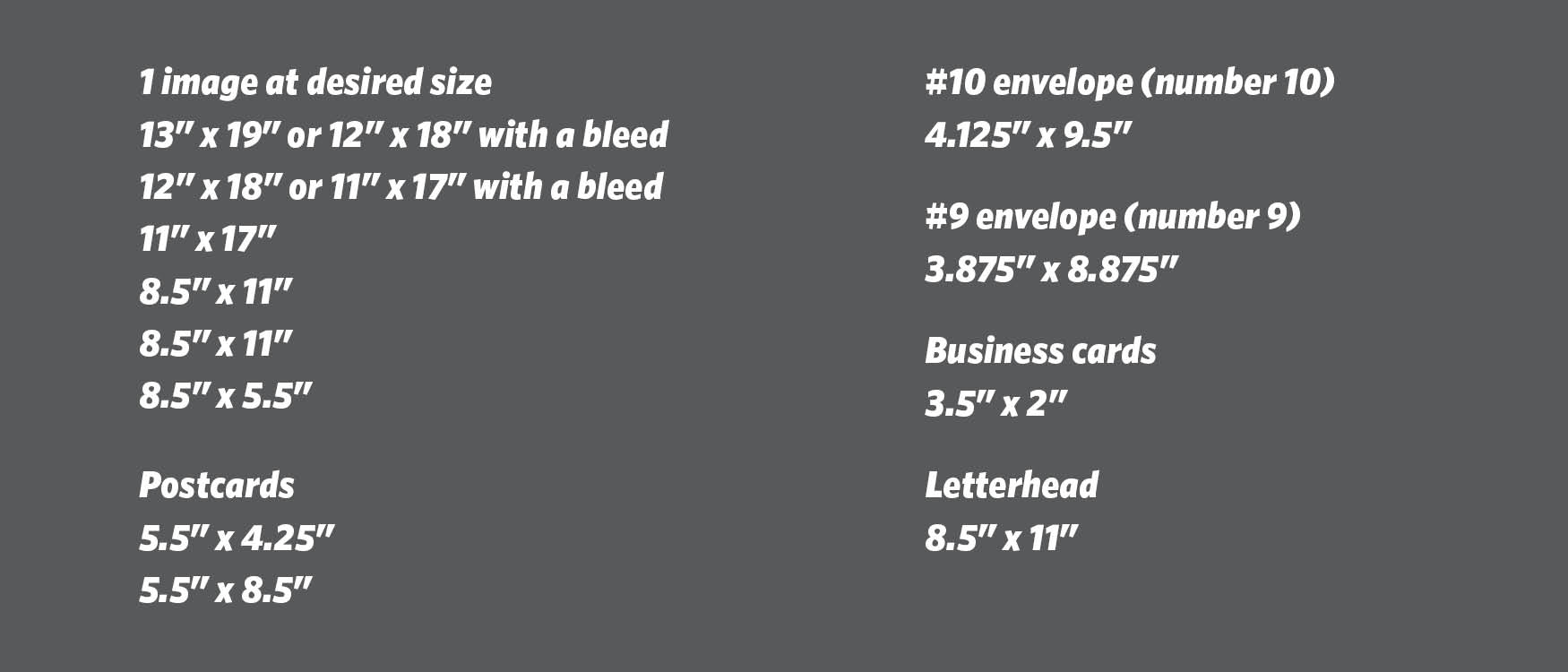
Standard margins and bleeds
All artwork should be set up with a minimum inner margin of .25” on all sides to ensure that none of your content is cut off.
"Bleed" refers to printing that goes beyond the edge of the sheet before trimming. In other words, the bleed is the area to be trimmed off.
If you would like your artwork to run off the edge of your print, your document must be set up with a bleed.
Proper booklet set-up and binding options
Artwork for a booklet should be set up as:
Individual Pages— Consecutive placement of pages by page numbers in multiples of 4 (add blank page). This kind of set-up will require the printer to impose your document. A proof copy is suggested to ensure proper layout.
For a comb-bound booklet, your page count must be divisible by 2 to avoid any blank pages.
Other finishing options
Lamination—Our standard laminate is 3mil semigloss. Remember, that when laminating a document, the final size will be an additional .25” on each side of the printed piece. If you are looking for a specific finish size, please notify us when entering your order.
Hole Drilling—Most common set-up is either a 3-hole punch on the 11” side of a letter size document or two holes on the top edge. If you are requesting custom hole drilling, please contact us when entering your order.