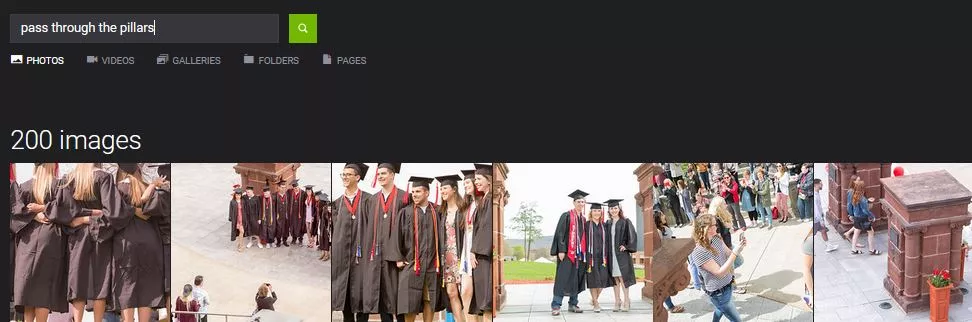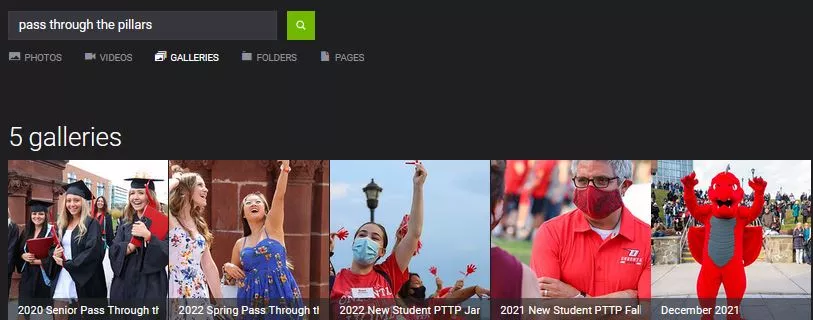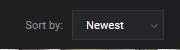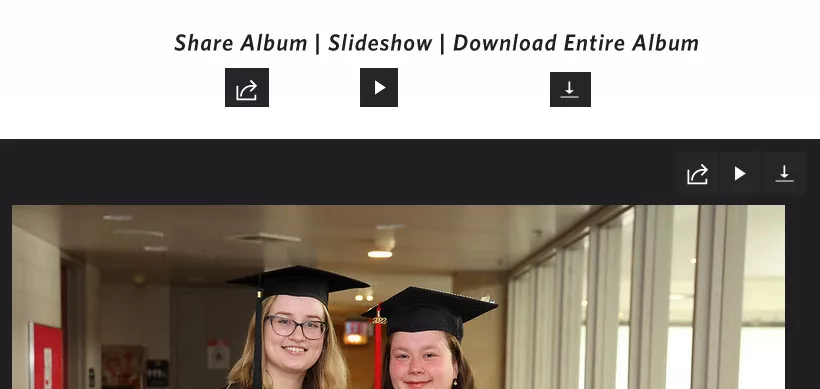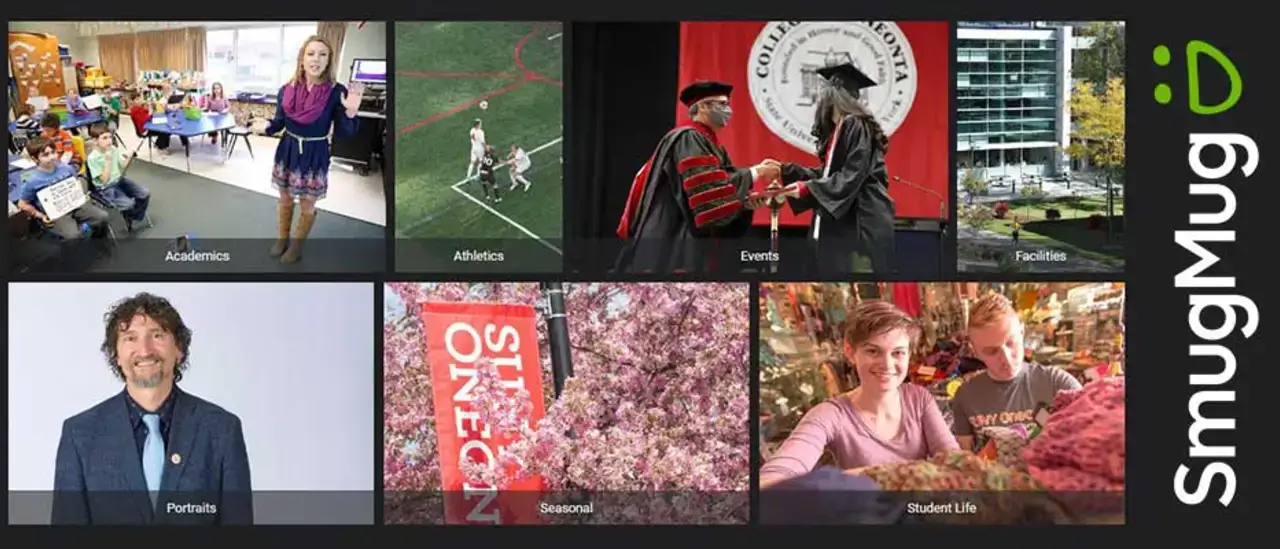About SmugMug
With unlimited photo storage and easy ways to download and share campus images, SmugMug is now the university's main photo library service. In addition to photography features, SmugMug can also store video uploads for staff who wish to preview and share campus video projects.
The galleries are set up in a similar way to the university's previous photo library, with images organized in the following categories:
Academics | Athletics | Events | Facilities | Portraits | Seasonal | Student Life
Searching for Photos
Using the search feature you can find every photo, video and gallery available to the public on our SmugMug site. You can search using keywords, titles, and captions we have tagged our photos with before we uploaded them, as well as added after out initial upload.
Use the search field to find specific photos based on a keyword, title, or caption, such as "Pass Through the Pillars."
We automatically sort any search results with photos listed first, then by the most recently uploaded photos, but you can change this by using the Sort button to search entire galleries instead.
Sort and Filter
Once you have located the images you are looking for you can then sort and filter the results using the drop down on the right to find images based on date and ranking.
Download an Entire Photo Album
To download an entire photo album, use the small download icon located in the top right above the main previewed image. The two other icons allow you to share an entire album as well as create an image slide show. You will be prompted to enter your email address. Once your album is ready, you will receive an email from SmugMug Digital Files <help@smugmug.com> to verify your email address, followed by a second email with a link to download your files.
Download a Single Image
To share, download or get file information for a single image, use the icons located in the bottom righthand corner of the photo.