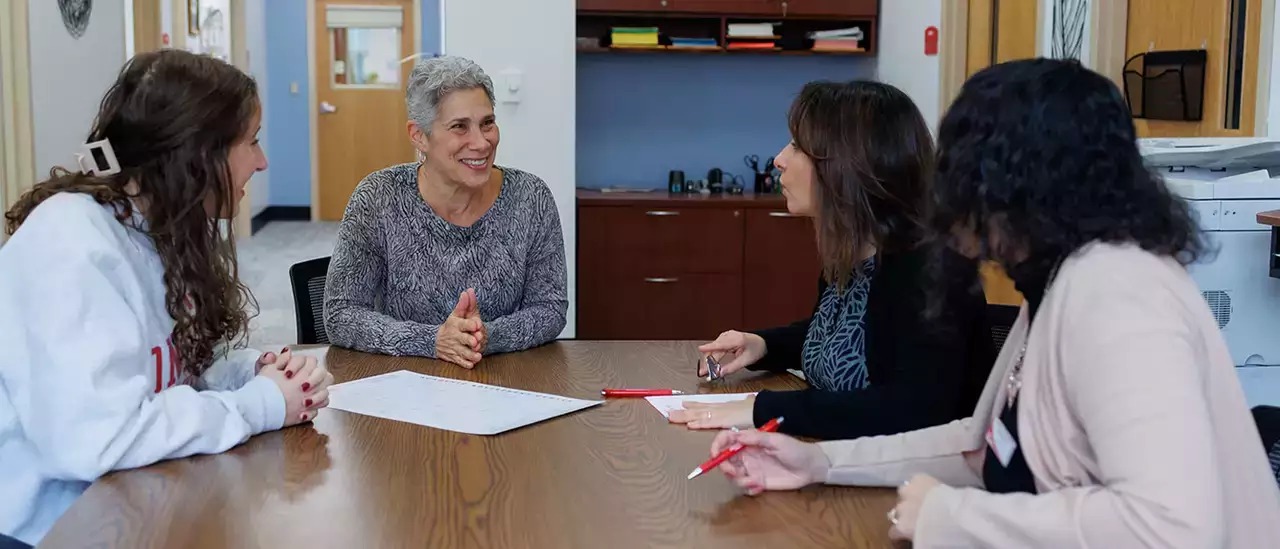Academic Advisement is here to help students at every step of their academic journey. We offer assistance with:
- Personalized support for first year and first semester transfer students
- Course selection and sequencing
- Changes of major/minor/concentration
- Overall academic planning
- Connecting to campus resources
- Prior approvals for transfer credit
- Academic leaves of absence
During students’ first year, they have an assigned, dedicated professional advisor to work with. After that, and once they declare a major, students will have a faculty advisor from the department of that major. Students’ advisors’ names and contact information can be found at the top of their DegreeWorks. The Advisement team will always remain available to students throughout their academic journey.
Students are responsible for reaching out to their advisor. We encourage students to meet with their advisor at least once a semester and appointments are made through Navigate, our student support platform, which can be accessed through myOneonta.
Contact
Academic Advisement Center
Sherman Hall 217
SUNY Oneonta
108 Ravine Parkway
Oneonta, NY 13820
Office Hours
Monday - Friday
8 a.m. - 4:30 p.m.
Related Offices
More About Us
SUNY Oneonta's Academic Advisement Center is a resource that provides timely and accurate academic information and counsel for students, family members, faculty, and staff. The Center collaborates with faculty and staff to assist matriculated undergraduate students from the time of acceptance in creating, assessing, editing and implementing educational plans. We support and complement SUNY Oneonta’s mission and core values by striving to nurture the development of self-sufficient, responsible students who have a successful college experience that culminates in graduation. We are committed to providing quality service in an accessible, friendly, respectful, and competent manner.