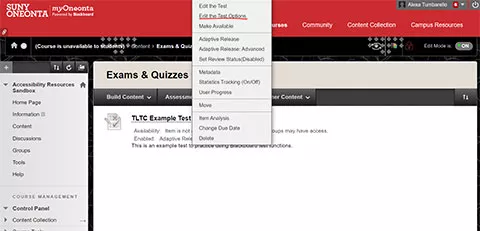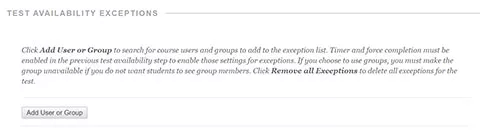Please consider the following frequent questions. If you have additional questions we do not answer here, please feel free to call us at (607)436-2137 or stop by 133 Milne Library.
General FAQs
The Americans with Disabilities Act (ADA) is a federal civil rights law designed to provide equal opportunity for people with disabilities by ensuring students with disabilities have equal access to the various programs, services and activities of the university. The ADA also protects persons with disabilities from discrimination. The ADA requires colleges to make reasonable accommodations to allow a student to fully demonstrate their level of learning and to fully participate in the college experience both in and outside of the classroom. The ADA does not require colleges to provide special educational services, therapies or curriculum modifications that fundamentally alter the nature of the academic course or the major program of study.
The ADA Amendment Act of 2008 (ADAAA) retains the ADAs definition of “disability” as an impairment that substantially limits one or more major life activities, having a record of such an impairment, or being regarded as having such an impairment. However, the ADAAA expands the definition of “major life activities” by including two non-exhaustive lists:
- Activities that the Equal Employment Opportunity Commission (EEOC) has recognized (such as caring for oneself, performing manual tasks, walking, seeing, hearing, speaking, breathing, learning and working) – plus other activities that include eating, sleeping, lifting, bending, reading, concentrating, thinking and communicating.
- Major bodily functions, such as the immune system and normal growth, and digestive, bowel, bladder, neurological, brain, respiratory, circulatory, endocrine and reproductive functions.
Section 504 of the Rehabilitation Act of 1973 is a law that protects students from discrimination based on their disabilities. Subpart D of the act applies to grades K-12, and Subpart E applies to postsecondary institutions.
Section 508 of the Rehabilitation Act, also know as The Rehabilitation Act Amendments of 1998, covers access to federally funded programs and services. The law strengthens Section 504 of the Rehabilitation Act and requires access to electronic and information technology provided by the federal government. Federal agencies must ensure that this technology is accessible to employees and members of the public with disabilities.
Accessibility Resources partners with students, faculty, and other university resources to design accessible environments and to coordinate accommodations for eligible students under federal legislation.
We encourage self-advocacy for students and will assist faculty in meeting the needs of students with accommodations. For a list of common accommodations and definitions, visit our Student Accommodations information for faculty page.
No, but you can if you’d like. Students are instructed to meet with each professor individually after authorizing them to view their Accommodation Plan. If they have not approached you, you do not need to reach out to them. If you have questions or concerns, feel free to contact the student or notify our office.
Tell the student you have not received their Accommodation Plan. The student needs to log in to Accommodate and submit a Semester Request. For further questions, direct the student to contact Accessibility Resources.
No, all students should be held to the same standard. If you have questions about how a student's accommodation affects a course requirement, please contact Accessibility Resources.
Accommodate FAQs
Accommodate is a program used by Accessibility Resources to manage student accommodations. Students log in to share their Accommodation Plan each semester, request exams and appointments, and manage any assistive technology. Faculty use the system to review student Accommodation Plan and approve exam accommodation requests.
Faculty can access the Accommodate log in link under Faculty Links in myOneonta or on the Faculty page of the Accessibility Resources website. We suggest bookmarking the page for quick access.
We will keep all instructions for common Accommodate processes on the Accommodate Guides section of our website.
- Log in to Accommodate. This link is also available on the Faculty section of our website and under Faculty Links in myOneonta.
- On the left sidebar, click Accommodation Letters.
- On this page, you can view and sign all Accommodation Plans that have been shared with you.
- Log in to Accommodate.
- On the left, click Courses.
- Select the course for which you'd like to approve or deny a request.
- Select Exam Requests and Pending.
- From here, you may approve or deny requests individually or in a batch. To approve/deny in a batch, check the box next to each student's name and click Batch Options. To approve/deny an individual request, click the student's name.
- Complete the request form and click Submit.
Exam FAQs
Yes, students with the accommodation for extended time are still eligible to receive it if they request it. They are instructed to request extended time directly through their professors via email in advance of the exam.
For full instructions or further questions, please contact the TLTC. Here are some basic steps to get started:
- Log in to Brightspace and navigate to where you display your exam (usually in Content).
- Hover your mouse over the exam title and click the arrow just to the right of the title to show options.
- Click on Edit the Test Options.
4. Scroll down to Test Availability Exceptions. Here, you can add a group of users and set their time restrictions.
For full instructions or further questions, please contact the TLTC.
No. Students should schedule exams they plan on taking in the Accessibility Resources Testing Center for the same time/date as the scheduled in-class exam. In the case their accommodations (such as extended time) will conflict with another class, they are instructed to meet with you to agree on an alternate time/date to take the exam.
Only exams that will be administered in the Accessibility Resources Testing Center need to be requested through Accommodate. If the student plans to take the online exam on their own or in the classroom, they do not need to submit an exam request. If they would like to use their extended time accommodation, they should request that through you directly so you can adjust their allotted time through the online exam platform.