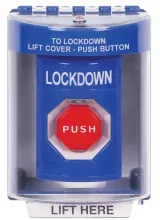Key Request
The Key Request Form must be completed for a metal key to be issued to a user. The Key Request Form will automatically notify the user’s supervisor for approval and will then be processed by MOC. An email will be sent to the key user when the key is ready to be picked up.
The Key Policy and Procedures document details all Terms & Conditions of key issuance, use and return.
If you have any questions, please call # 436-2507
Card Access Requests
Card Access provides access to building entrances and interior facilities through the use of a university Identification Card. The cards are issued to faculty and staff through the university ID office at the Red Dragon Outfitters building next to Hunt Student Union. All employees are automatically granted access to building entrances outside normal business hours based on their assigned office or work location(s). Access permissions to interior locations fitted with Card Access reader hardware must be obtained through the relevant Department, sometimes in consultation with the Building Coordinator.
If you need to request a change, an email should go to your Department Chair or Director with details concerning:
Names of people needing access changes, if applicable
- What door(s) are involved (building and room number/name)
- Days and times access should be granted.
Sometimes a request does not exactly fit this model – an event may require a door or building to be unlocked for a certain period of time, or perhaps a time schedule for a door has to be changed for a university break, etc. This is not a problem, but as much detail as possible is important in order to be able to accurately and quickly process the request.
In the case of group access assignment requests (most often collections of students based on class, club or program affiliation) it is critical to have complete information, with first name, last name, middle initial if possible (we have a surprising number of pairs of people the same first and last names) and in cases of rosters exceeding 30 or 40 names, the relevant A0# really speeds things up since they can be batch-loaded. If access is not open-ended, an expiration date is necessary. Lists provided in the form of a spreadsheet with FIRSTNAME, LASTNAME and A0# can be processed fastest of all!
If the Department Chair / Director (or in some cases their designee) approves the request, they will then forward the request to cardaccess@oneonta.edu with a Cc to the relevant Building Coordinator and the original requestor. It is sometimes important to confer with the Building Coordinator regarding certain kinds of change requests ahead of time. This depends a great deal on which building, door and proposed change is involved. Sometimes the request actually comes from the Chair/Director or Coordinator, so obviously some layers might get skipped, and that's generally not a problem. We try to be flexible.
The Card Access Administrator will follow up on the request if additional information, clarification or approval is necessary, and once the request is closed out, an email confirmation will go back to all concerned regarding its disposition. The email thread is then archived to preserve a record of the request. This sounds complicated, but most requests are handled same-day or next-day.
There are some buildings / groups who manage their own access, and the Administrator acts in a support mode:
- Residence Halls are managed by the Residence Life and Housing Office.
- Athletic Facilities (Field House and Chase Gym) are managed by the Athletic Department.
- Hunt Union is managed by the Office of Student Life & Leadership.
- Milne Library is managed by the Office of the Library Director
- Lee Hall is managed by the SICAS Center
- Fitzelle Hall is managed by the School of Education & Human Ecology
- Fine Arts - South is managed by the Music Department
- Bugbee Hall is managed by the Childrens' Center
- IRC is managed by Creative Media Services
- Morris is managed by the Morris Complex staff
- Perna Science Building is managed by Earth & Atmospheric Sciences and Biology & Biochemistry
- Schumacher is managed by the Office of the School of Arts & Humanities
- Physical Science is managed by the Chemistry Department
Lockdown Buttons
How do the Lockdown Buttons on Card-Access-Enabled Classrooms work?
There are many classrooms with Card Access Readers and Locks that secure them. Some of these rooms are programmed to be unlocked during normal class hours so that students and faculty can access them.
It is important to have a way to lock these rooms from the inside, should that become necessary.
To that end, we have installed electronic Lockdown Buttons at these doors.
They look like this:
The plastic cover is there to prevent accidental triggering.
If you lift the cover and press the button, its LED indicator light will change from green to red, unless the door is already locked, in which case the LED light will already be red.
Pressing the button will lock the door for twenty minutes. During this time, no one will be able to enter the room unless they have certain permissions ("ALWAYS" access). Faculty, Custodial, Trades and University Police all have ALWAYS access.
This lockdown function will only lock the door from the outside in; it will not prevent occupants of the room from leaving.
After the Lockdown period expires, the door will revert to its previous state (unlocked) and the LED indicator will change back to green. You can press it again to get another 20-minute period of lock time.
If you have any questions about these units or their function, please contact the Facilities office at facilities@oneonta.edu.